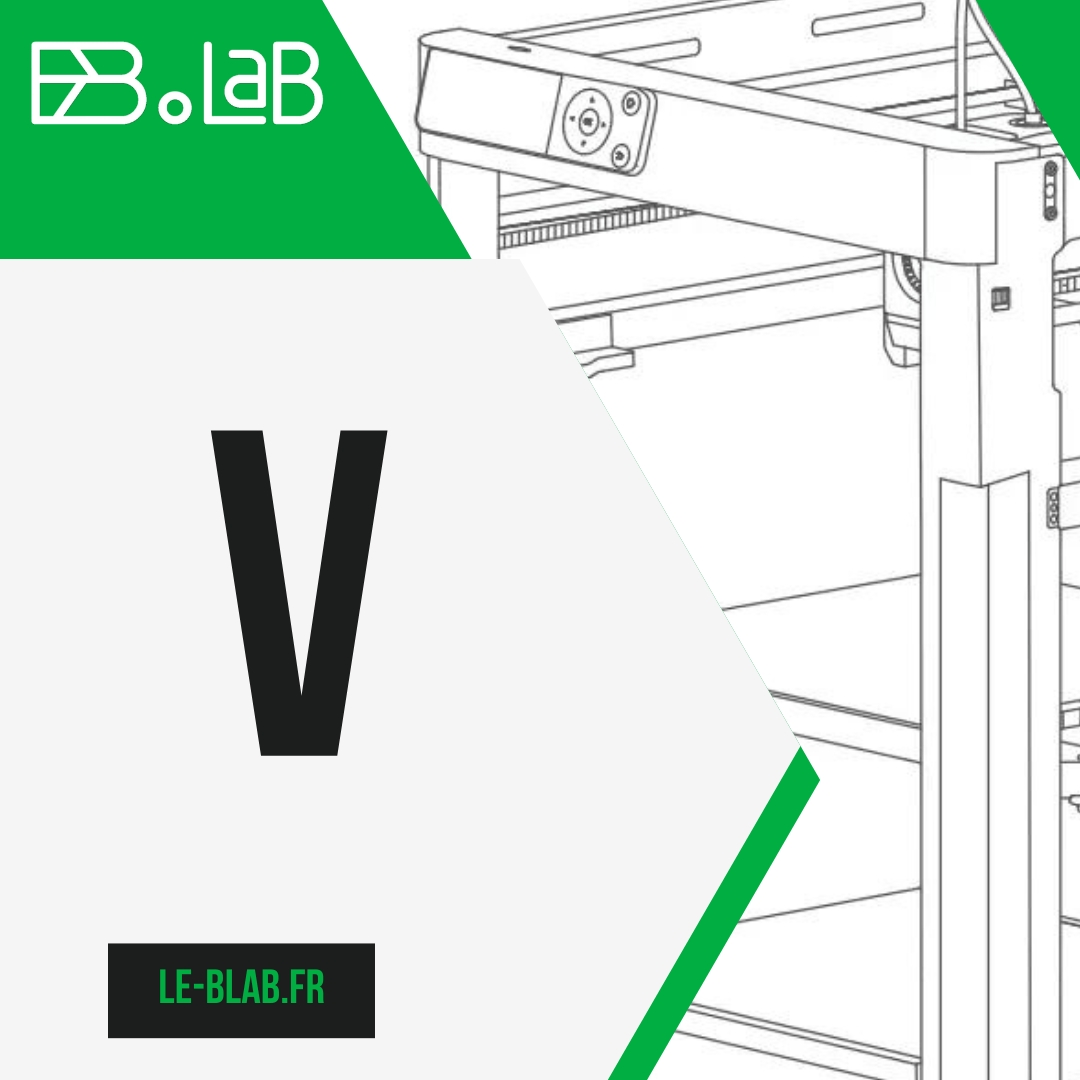
V as a vase
Vase mode is a special printing parameter that allows you to create objects with fine walls in a continuous spiral.
This mode is ideal for creating vases, lamps, sculptures and other decorative objects.

Prerequisite
Have a 3D model compatible with vase mode.
Activate the vase mode
In the “Print Settings” panel, click on the “Other” tab.
Check the “vase” box.
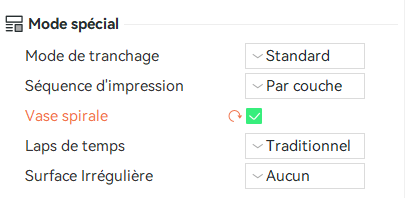
Adjust the print settings
Wall thickness: determines the thickness of the wall of your object a 1.
Layer height: determines the precision of printing.
Printing speed: determines the printing speed.
Printing flow: determines the amount of extruded filament per second.
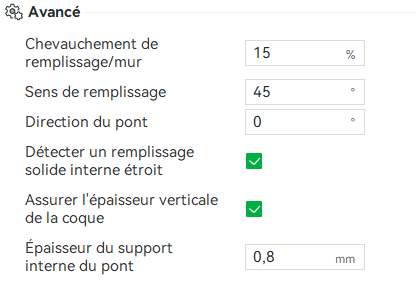
Other parameters:
Starting angle: determines the starting angle of the spiral.
Number of walls: determines the number of concentric walls of your object.
Recurrent compensation: helps compensate for the narrowing of the filament when cooling.
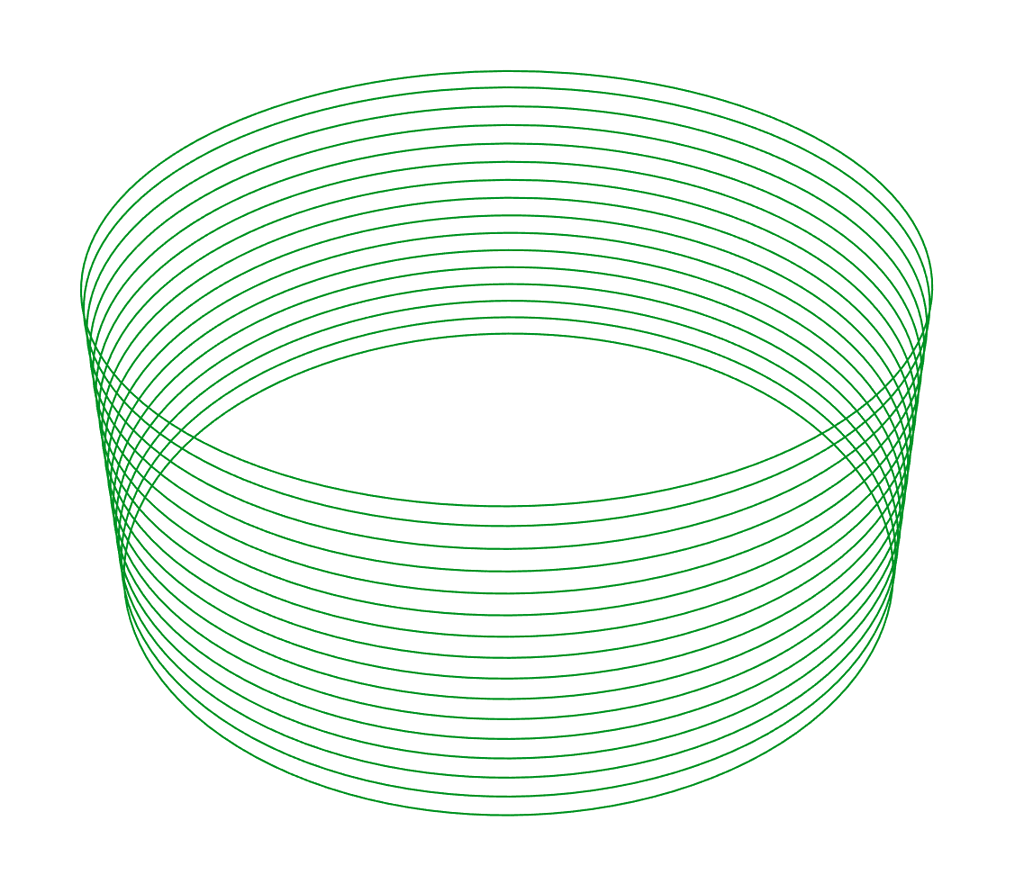
Advice:
For better print quality, use a fine wall thickness and height.
Increase printing speed to reduce printing time.
Adjust the print flow to get uniform extrusion.
Do not hesitate to test to find the optimal settings for your 3D model.
Conclusion
Vase mode in Bambu Studio is a powerful tool for creating unique and decorative objects.
By following the stages of this tutorial, you will be able to print your own 3D models in successful vase mode.
As a bonus
“The recipe from my friend Paul: he heats his PETG at 280 °, his box at 50 °, a slow impression to fall asleep in front of his printer.
But in the end, nozzle of 0.4, 0.8mm layer, its vases are waterproof and indestructible with the hands.
»»
