
First realization with fusion 360
Now that we have seen the installation, the interface, and the sketches, it’s time to start.
In this tutorial we will see the creation of a simple pencil pot.
For the production of this pot, we will use, sketches, circles by the center, extrusions, holidays and chamfers.
The first step is to create a new sketch in OX and OY.
What interests us in extrusion options is the distance that must be equal to 100 and operation that must be on new body, because it is the first extrusion of our project.
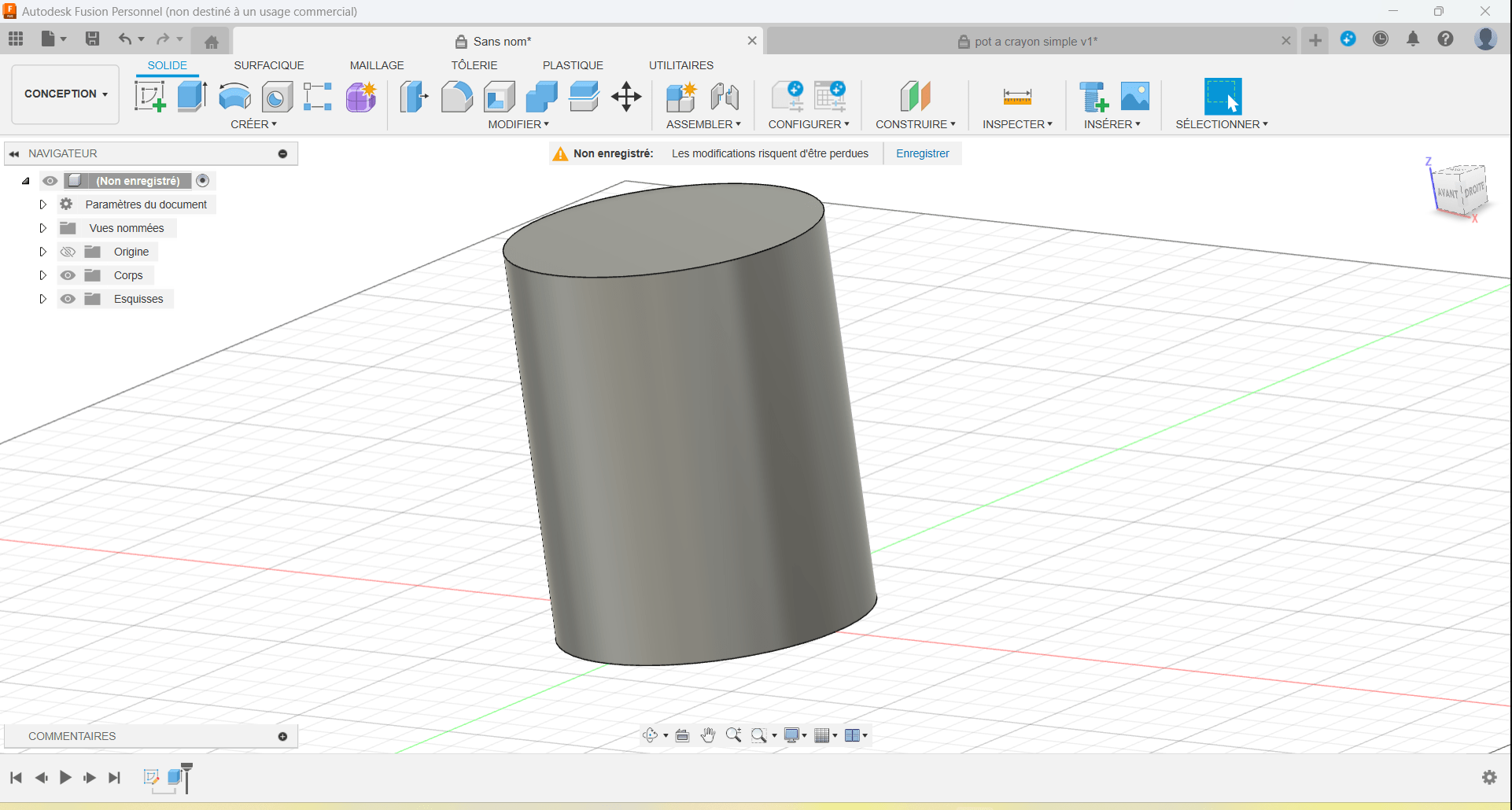
We have just made a 80 mm diameter cylinder for a height of 100 mm, this cylinder is a base of our pencil pot.
Now you have to dig it.
Create a circle by the center with a 76 mm diameter.
Why 76 mm, because we want a 2 mm pencil pot thickness, so we remove 4mm in the diameter of the new circle.
Press entry to validate this new circle and leave the sketch.
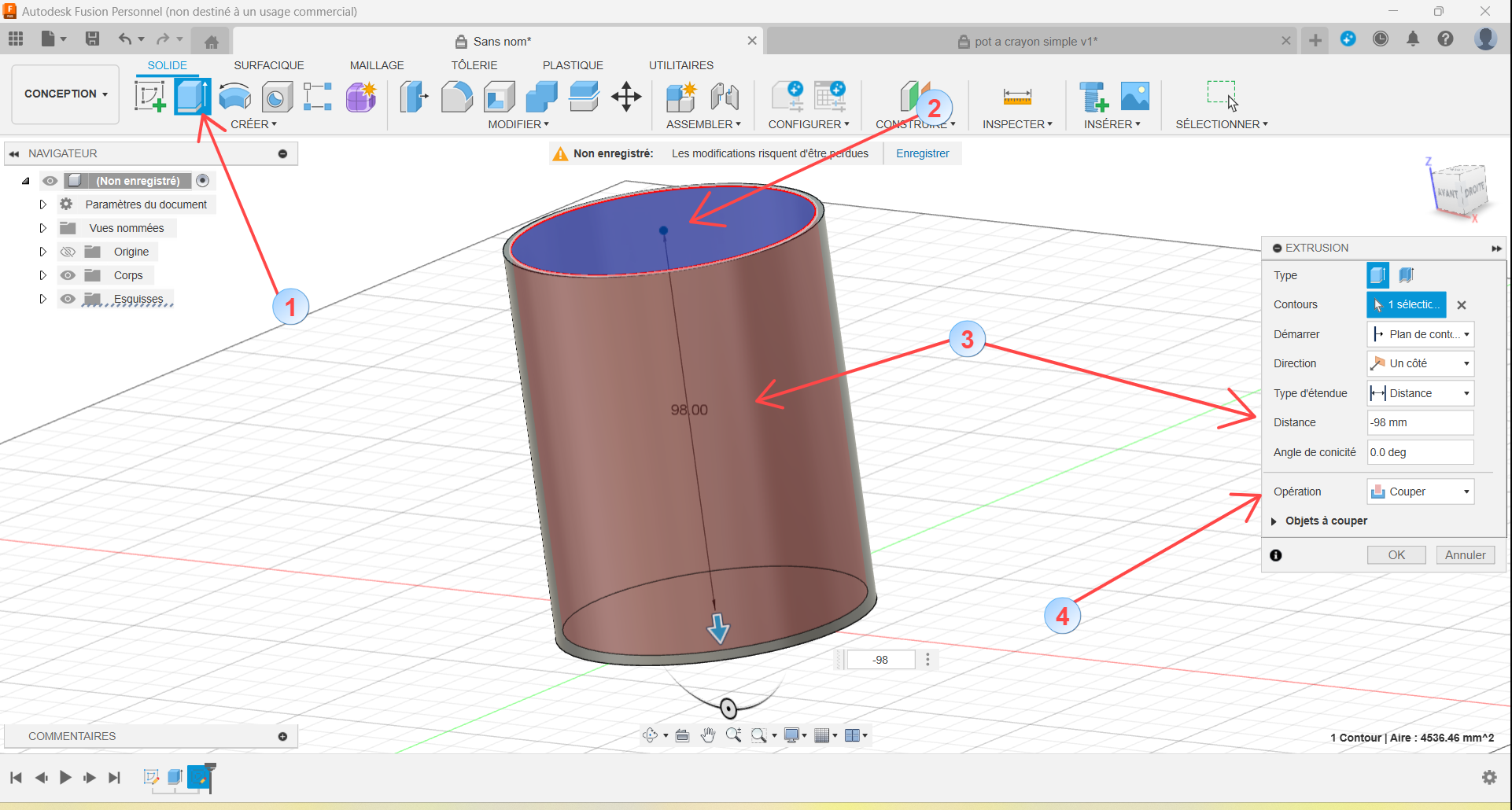
We are going to make a new extrusion of -98mm (thickness of the bottom of the 2mm jar) on the newly created circle.
We are negative, because we are going below the sketch on which we have created the circle which serves as the basis for extrusion.
In operation check that cut is well selected.
Validate extrusion by clicking on OK.
We are going to improve the aesthetics of our pot by rounding up using leave.
Select the two edges of the pot, for the multiple selection to use the keyboard key on the keyboard.
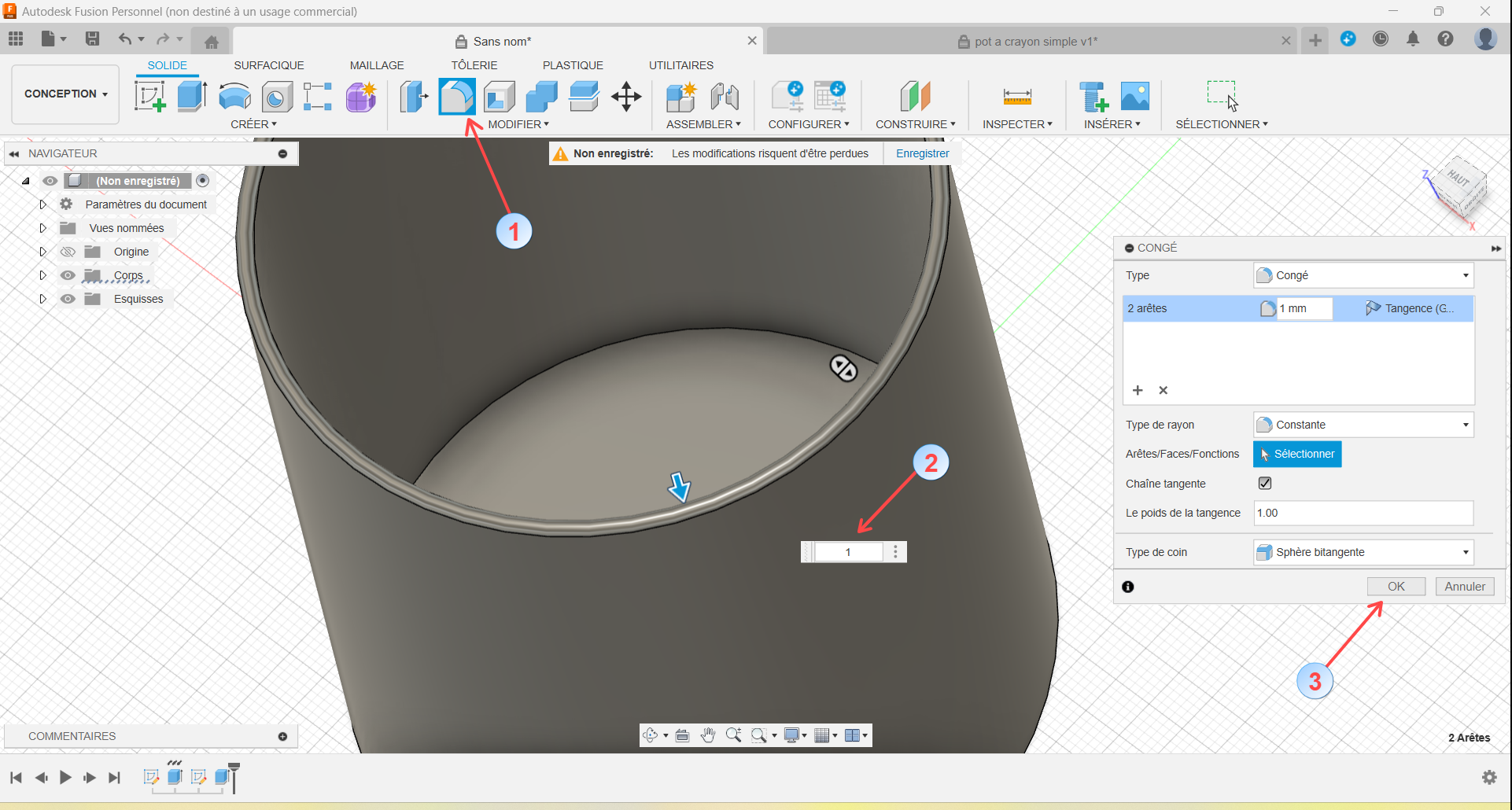
In the modify menu, click on leave.
Then enter 1 (the thickness of the wall being 2mm if you put 2 it will erase the wall) and finally validate by OK.
The 3D modeling of our pencil pot is finished now, it must be saved, for that clicking on the floppy disk at the top left.
To export the STL file to be printed, right -click the file name at the top left, then save as a mesh.
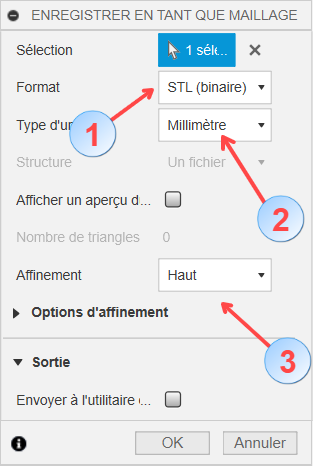
Select the STL format, check that the type of unit is in millimeter and finally select the top refinement and then click hard ok.
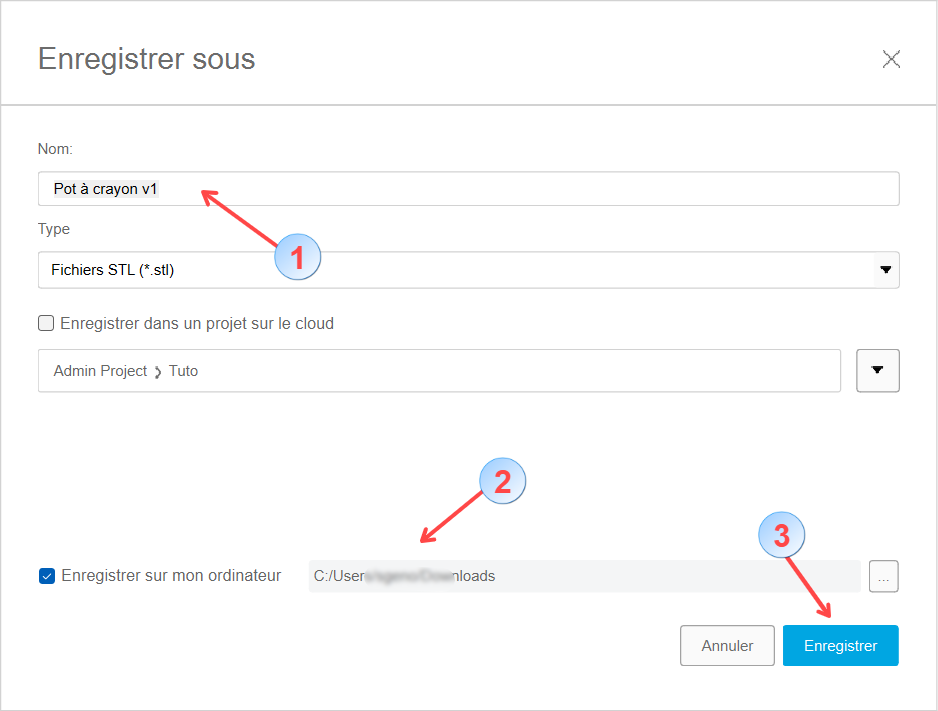
You can change the name of STL (1), specify the location where you want to save your file (2) then click on save.
You will find the STL, 3MF file and the Fusion 360 file at this address: [https://makerworld.com/en/models/452421#Profileid-359648oquer(https://makerworld.com/en/models/452421#Profileid-359648)
Good modeling and good impression.
