
First improvement in our pencil pot
We will decorate our pencil pot, giving it a text on it.
We are going to start from the file of the last tutorial.
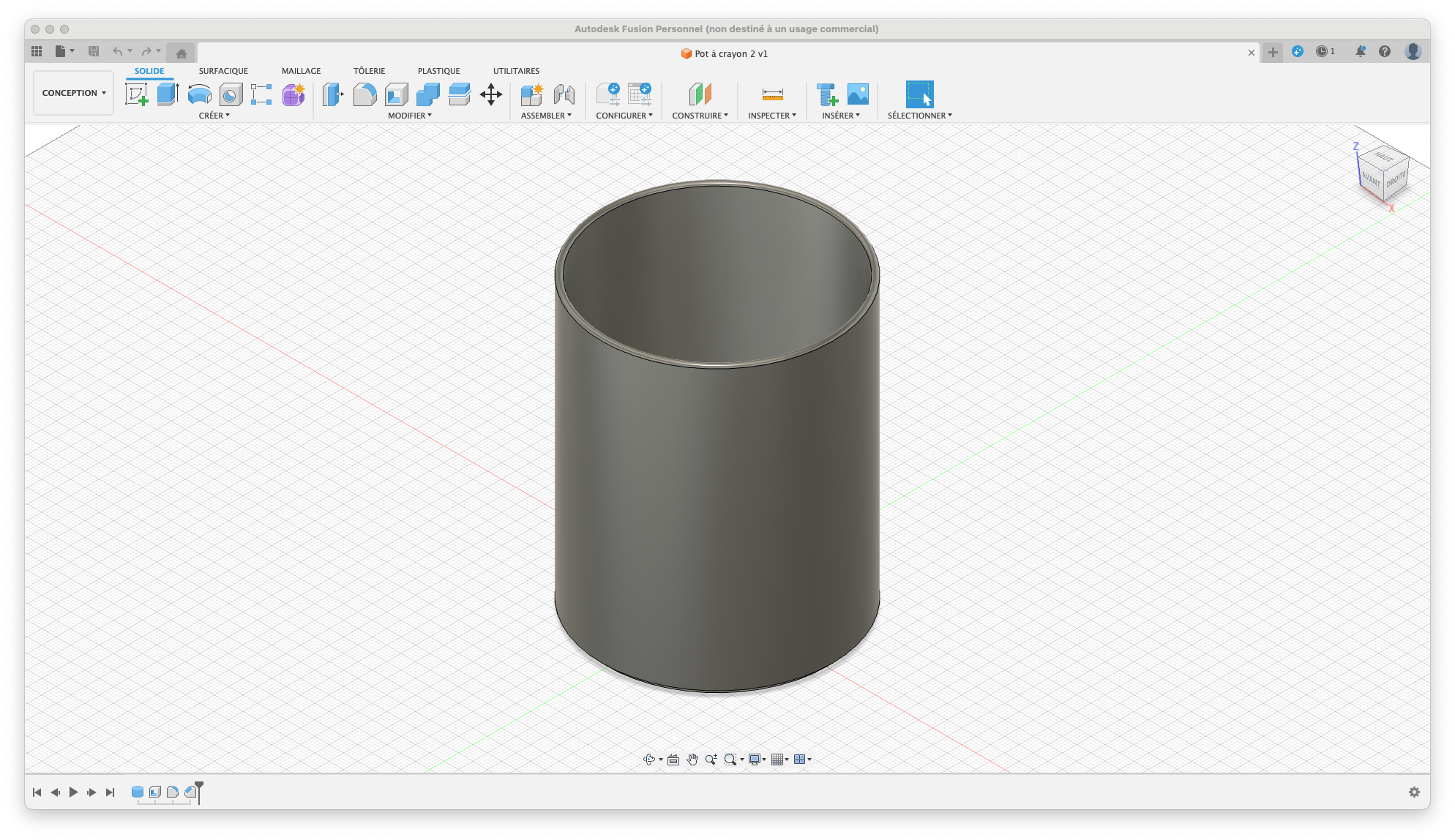
The difficulty comes from the fact that one can only make a sketch on a flat surface.
To start, we will see a very practical function: “shift plan”.
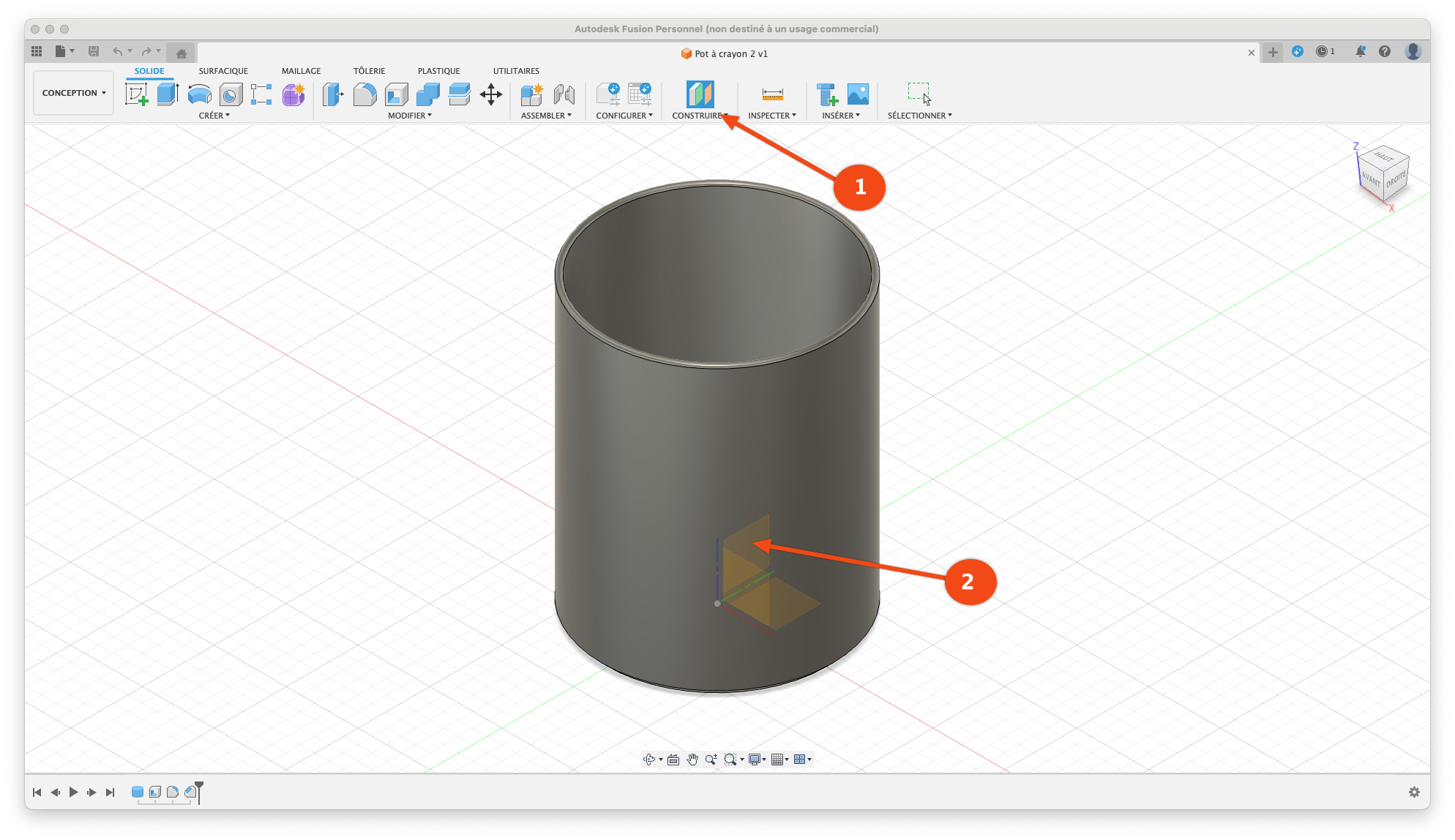
To use this function click on the “Construire” icon, in this default menu it is the “shift plan” function which is favorite.
Then click on OY plan.
In the function options, you indicate the text, and you can modify the font, the size, the alignment of the text.
1 - To select the text.
2 - To select the pencil pot.
3 - To choose the thickness.
4 - To choose from the text will be created or in relief.
You validate by OK.
The fusion file was added on: [https://makerworld.com/en/models/452421#Profileid-359648oquer(https://makerworld.com/en/models/452421#Profileid-359648)
Good modeling and printing.
