
Fusion 360 - Sketches
The sketches are important, because it is the bass of this type of software, we work on a 2D drawing before giving it a volume (3D) with the different tools available.
To create a new sketch, click on the icon at the top left in the solid area.
Fusion will ask you on what type of plan you will work (xy, xz or yz).
The new sketch can also be created on the flat surface of an object.
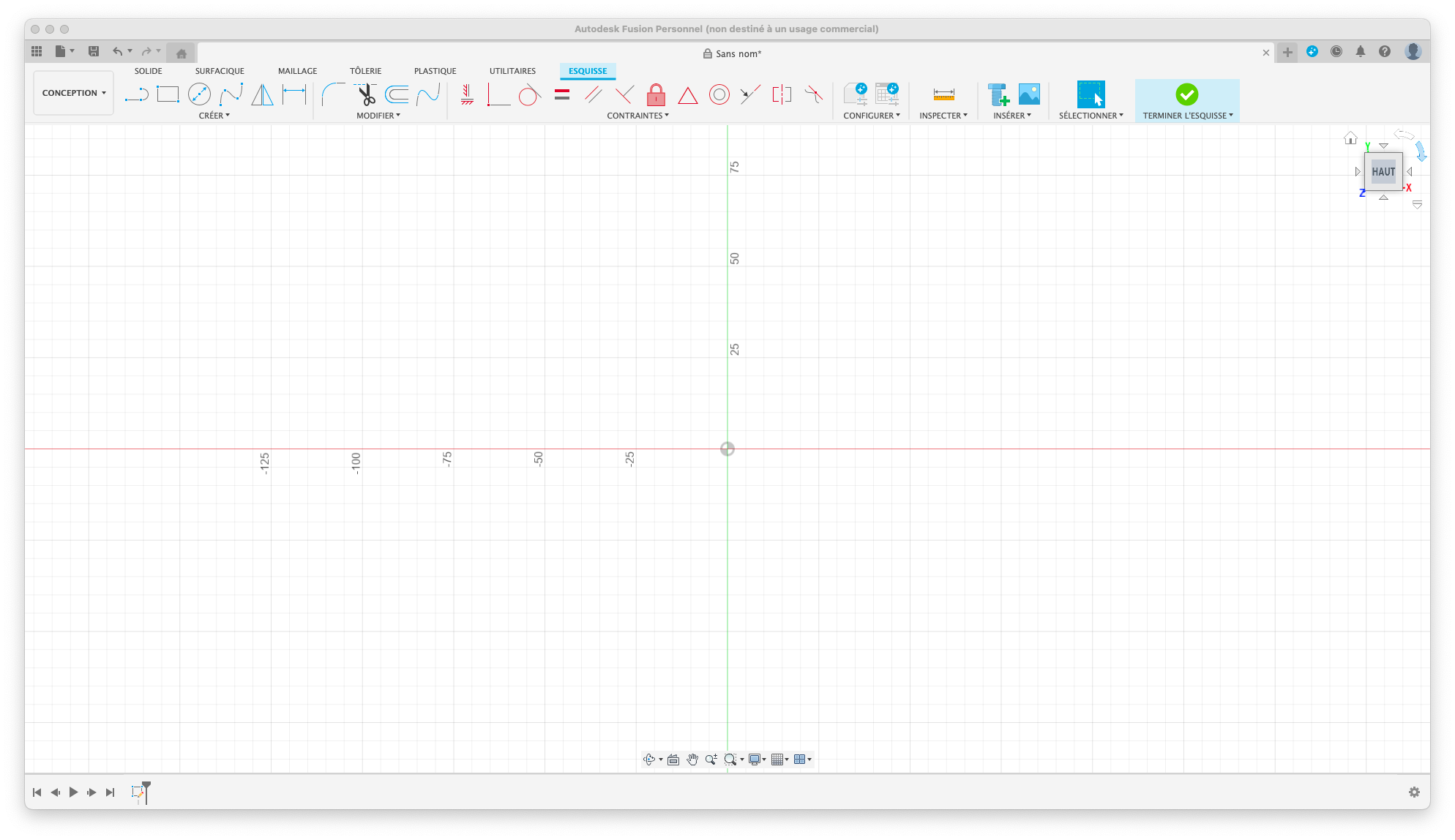
It is impossible to create a sketch on the body surface of a cylinder for example, because it is not flat.
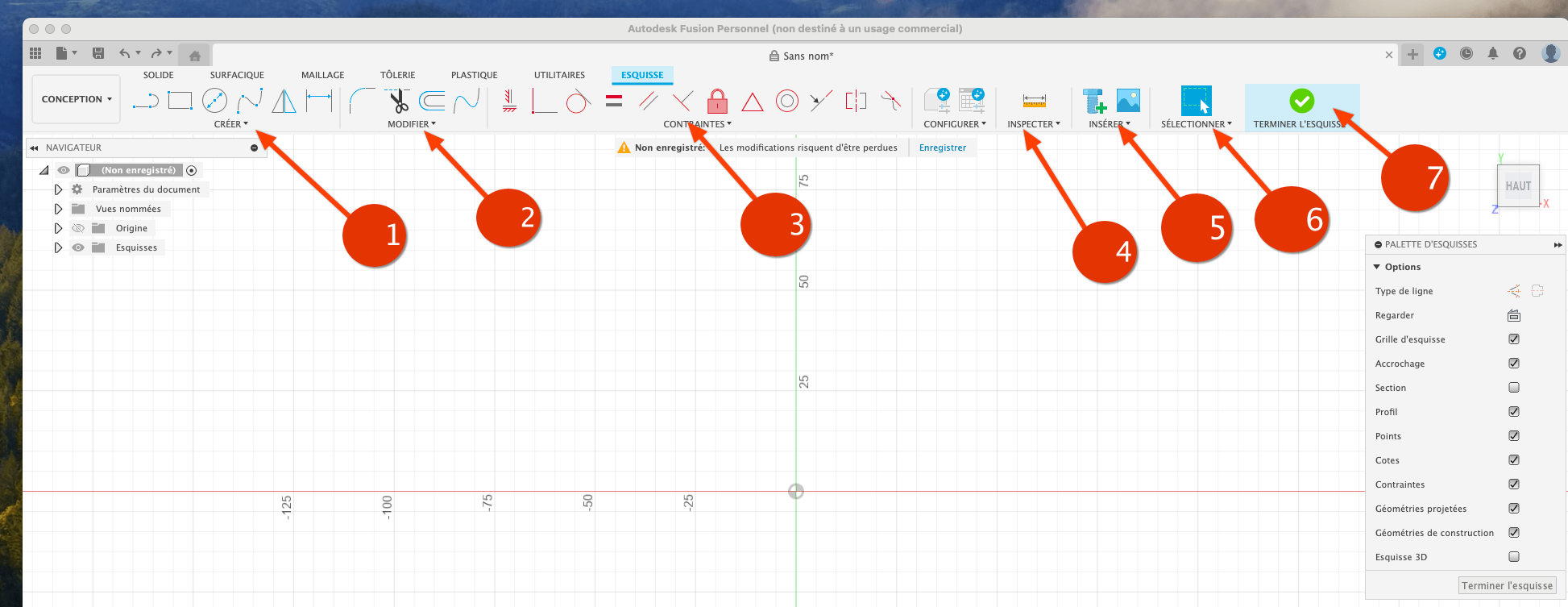
1 - Create: It is using the tools (line, rectangle, circle, arc, etc.) of this panel that you create your 2D object.
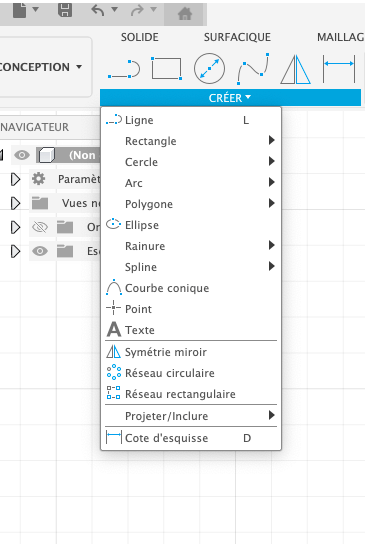
2 -Modify: The tools contained in this panel and the associated menu allow you to modify the forms created (leave, chamfer, shift, adjust etc.).
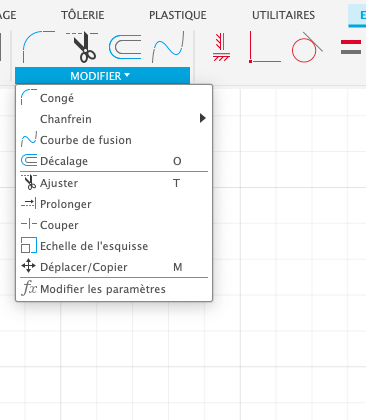
3 - Constraints: allow you to force the sketches by controlling the relative position of the sketch geometry in Fusion.
You can use the following commands to force sketches:
7 - Allows you to leave the sketches.
We will see the use of sketches in the next tutorials.
