
Fusion 360: The Soul function
The AME function allows compartments to be made easily.
To see how this function works, we will model for example a storage box without the cover.
For this box I will use a method which is not the most optimum, but which allows you to see functions of the dodges.
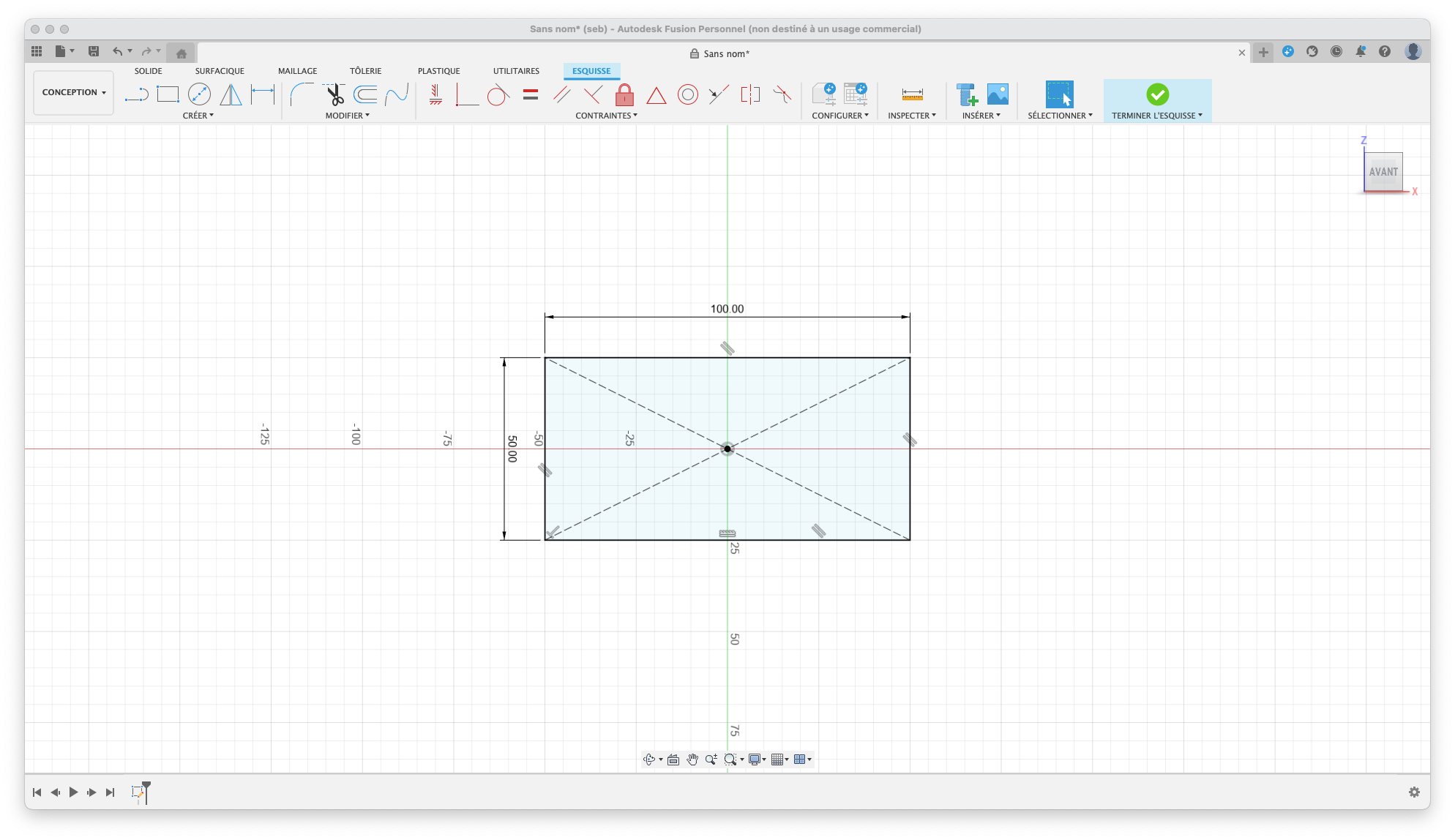
We start by creating a new sketch, then we add a rectangle by the center of 50 /100 mm.
To improve our design, let’s not round the corners of our rectangle.
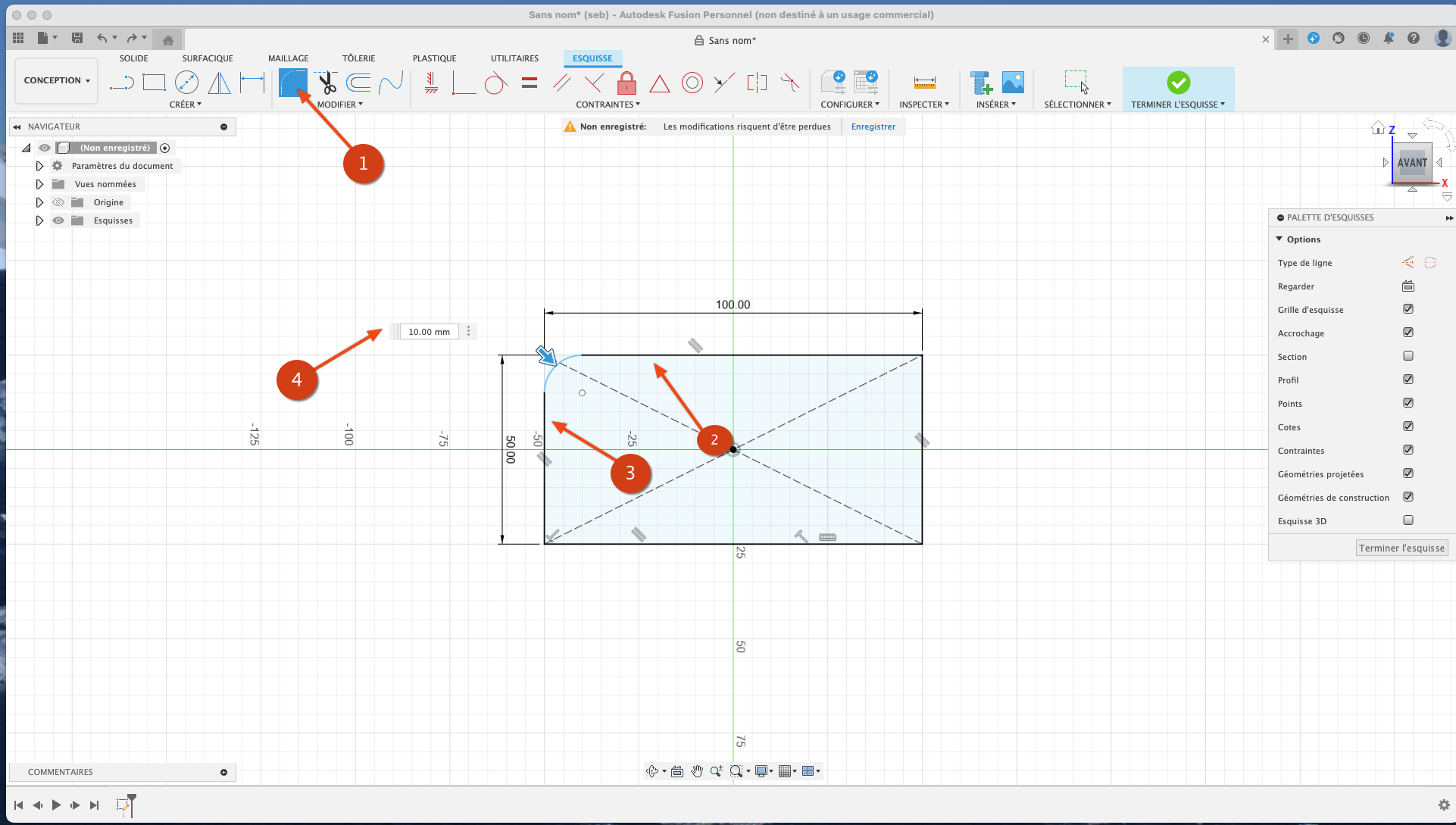
For this we use the function: leave (1), to use it it is necessary to select one of the two sides of the angle (2) then the following (3) then the angle of curvature (4).
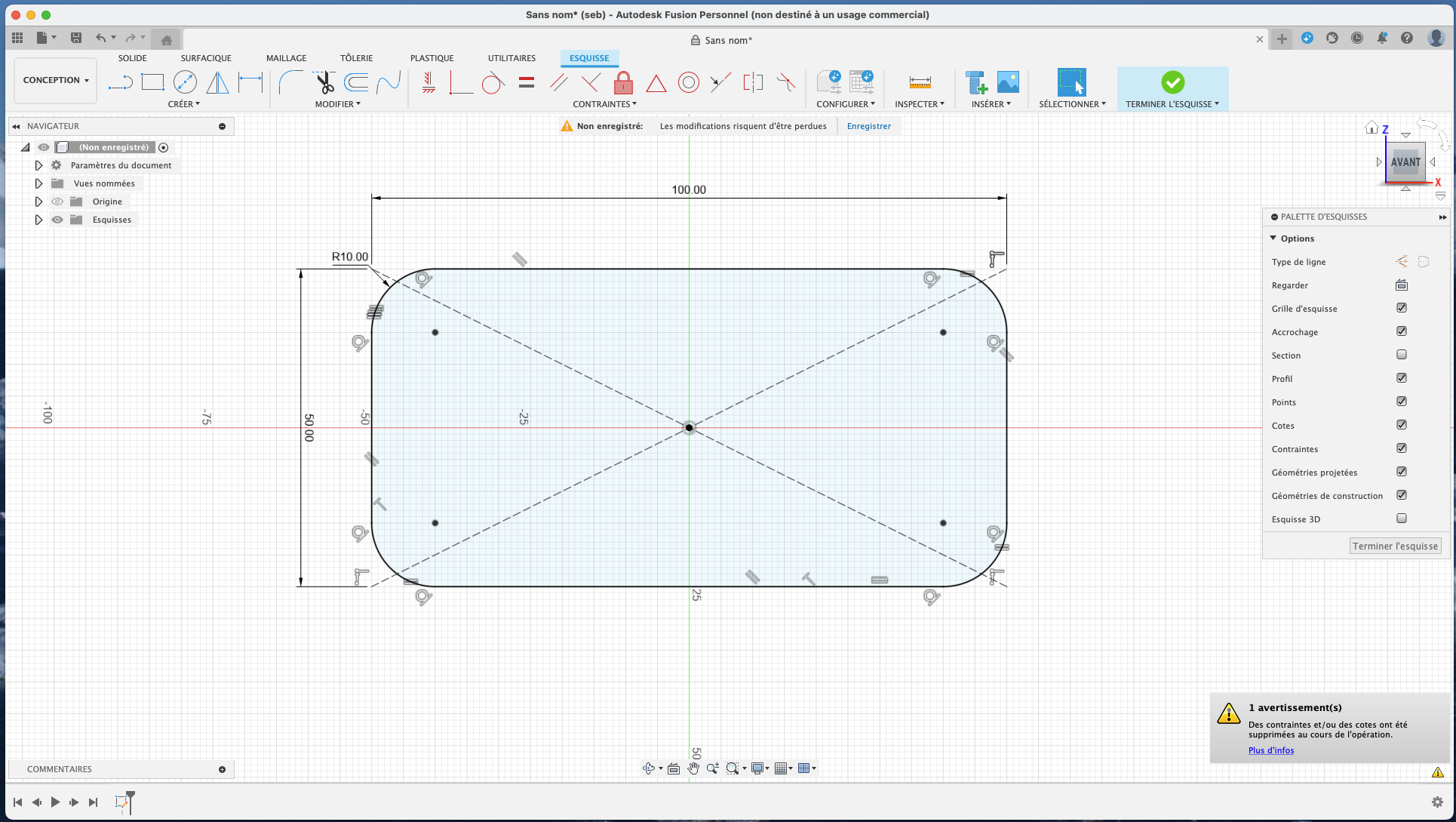
Then repeat the maneuver 3 times for the other corners.
Now we will make negative extrusion of this form.
Why in negative?
So that the sketch remains above the extrusion and not below, and as, it is the first extrusion Fusion 360 will create a new body.
To continue we will modify our sketch, for that select it in the Timelapse with the right button of your mouse (1), then click on modify the sketch.
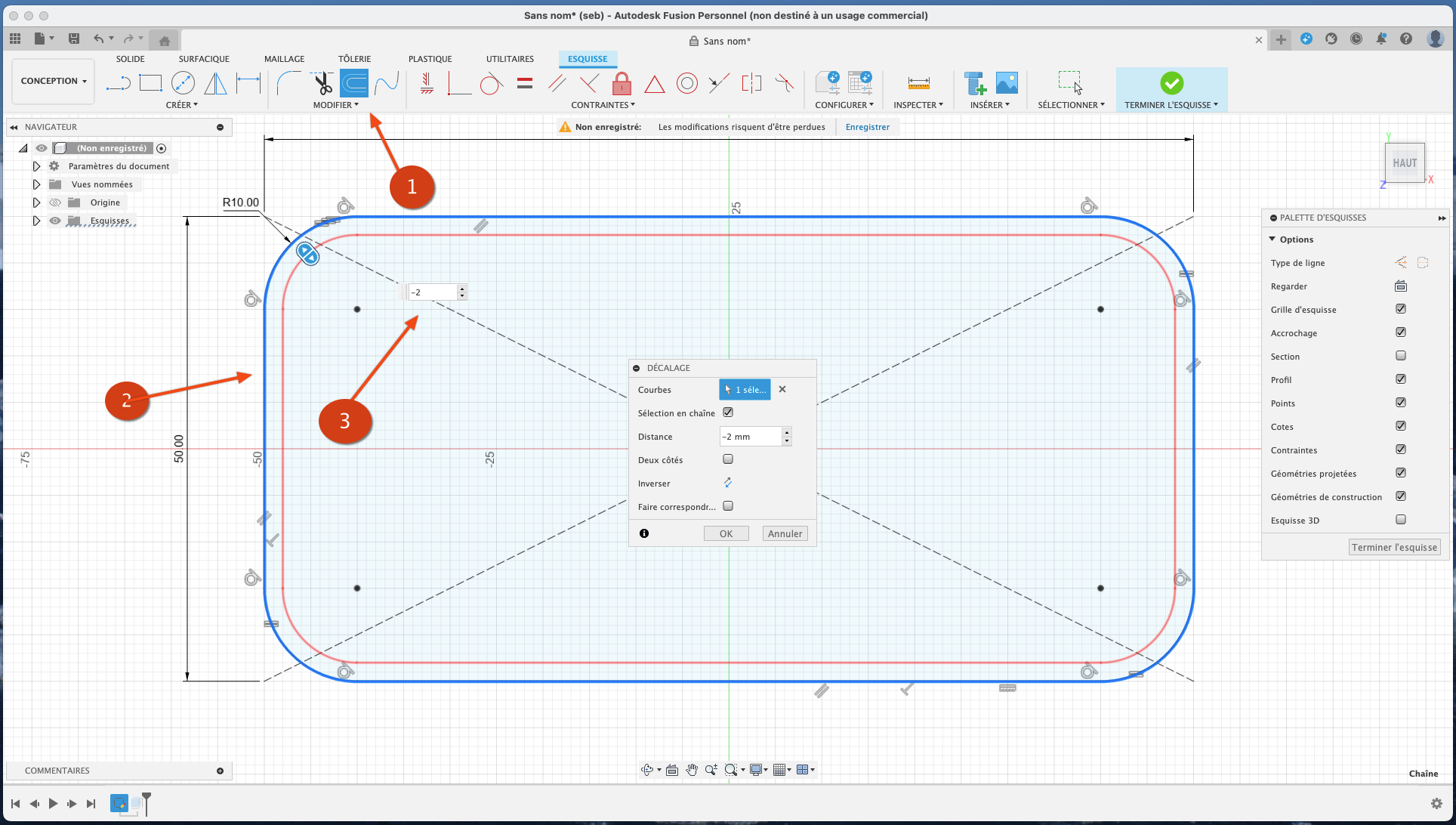
We will make the walls of our box, for that click on the shift function (1), then click on the edge of your shape (2), and finally adjust the lag to -2 (3) so that it is in our rectangle.
A shift in the edge of our shape is made, which gives a new area.
We have the base to test our AME function.
To use the function, create a new sketch on the top of the border of our box.
Select the 4 lines, which you have created and select the thickness of the interior walls, the compartments of our box, this automatically created.
Good modeling.
