
Fusion 360 - Introduction and installation
Introduction
I wondered what the Microsoft AI assistant AI could say on Fusion 360:
Autodesk Fusion 360 is an all-in-one software platform for design, engineering, manufacturing and data management.
Here are some key points about Autodesk Fusion 360:
Flexible 3D Design: Fusion 360 offers easy 3D modeling tools, allowing you to quickly explore different design iterations.
CAD and integrated FAO: You can produce high quality CNC machined parts and use additive manufacturing (3D printing) for metals.
Fusion supports techniques such as the deposit of molten wire (FFF) and the fusion on a powder bed (PBF).
Unified design of printed circuits: with Autodesk Fusion, you benefit from a complete tool for schematic capture, electronic design and mechanical CAO.
This facilitates the design of complex electronic products.
Transparent 3D simulation: Test your conceptions to make sure they will resist the real conditions.
Make digital simulations to reduce prototyping costs.
Exploratory generative design: Explore many ready -made results for manufacturing through generative design.
This feature generates designs in accordance with your design specifications.
Autodesk Fusion 360 is used by international manufacturing teams to accelerate product development and automate workflows.
Whether you are a professional or an amateur, Fusion 360 offers features adapted to your needs.
I generally find this description is correct.
What interests us, is 3D modeling for printing.
For commercial purposes, the software costs 96 euros / month or 750 euros / years which is expensive for amateurs like us, fortunately Autodesk has created a personal version.
This personal version with a few limitations, the most visible is the impossibility of having more than 10 reading/writing documents, which is not too annoying, because we can modify the condition of a document by passing it in reading alone.
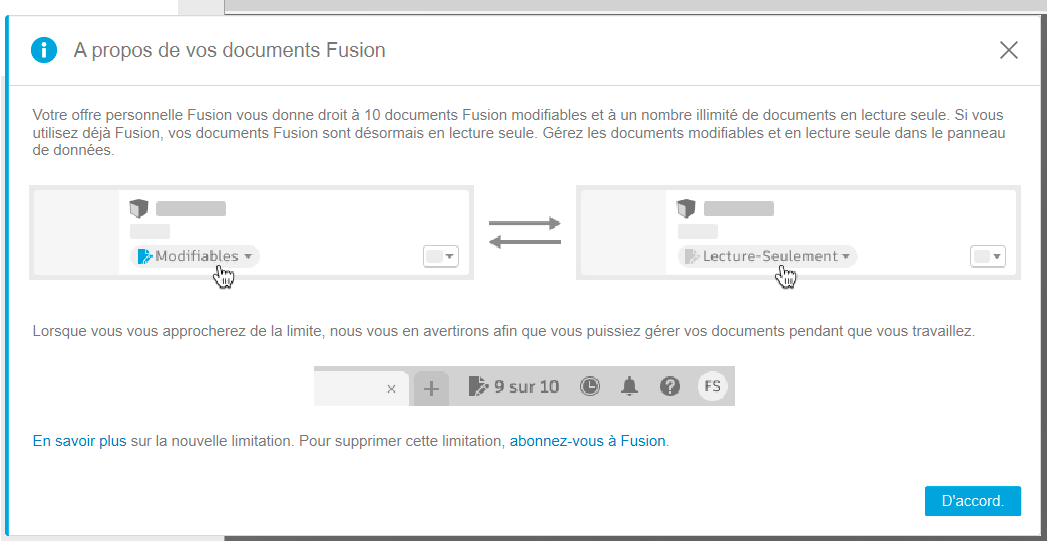
To find out about the limitations: https://www.autodesk.com/support/technical/article/caas/sfdcarticles/sfdcarticles/fusion-360-free-license-changes.html
For an individual these limitations are not binding.
Facility
The link to launch the installation of the personal version is: https://www.autodesk.fr/products/fusion-360/personal-download
-
The download is starting and you find the installation file in your download folder.
-
Execute the installation program.
- Once the installation is complete, the program starts and it asks you to connect with your Autodesk account.
You can start using Fusion 360 with your personal license.
